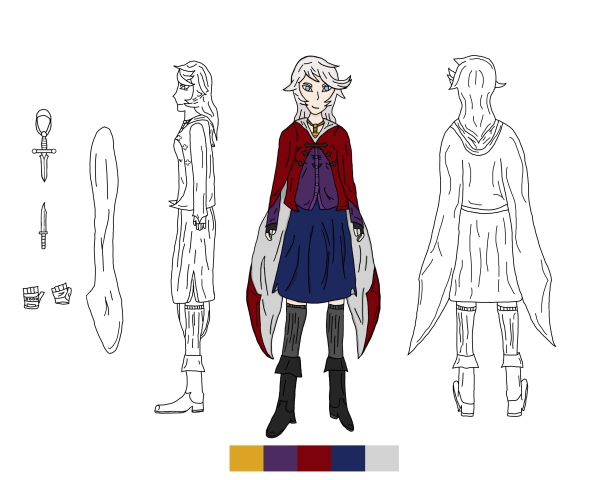Two updates in one day! This is another project I worked on that involved using State Machines. This time, there’s only two objects using them, your Ally and the Ghost. However, they’re much more complicated than the states in the Ecosystem since that was more of a test. Ghost Maze is much closer to a game as there are loss and win conditions but, it is still pretty basic, with only one version of the maze and only one ghost in said maze. The main idea behind this prototype was what if the player was the escort in an Escort Mission? Thus the player can only follow their Ally, call for help if they see the ghost, and of course, run. If I were to take this further, I’d definitely add a number of variations for the maze, more ghosts and maybe a couple more options for the player. I hope you have fun with it!
Build and Project File: https://drive.google.com/open?id=0B3gbYOhq2jlnejhlU3NaWXFNQVE